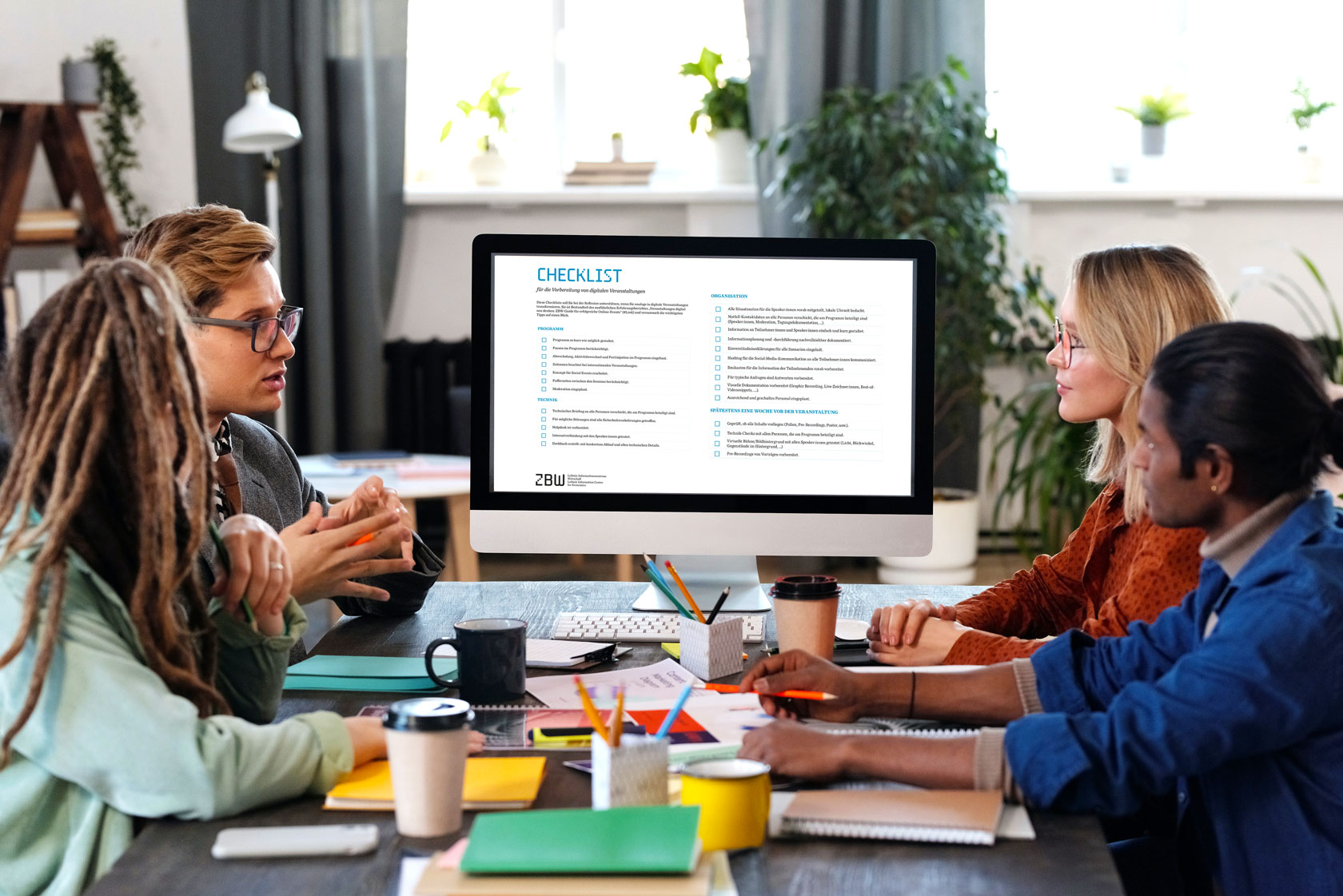
Rethinking Events Digitally: a ZBW Guide for Successful Online Events
Since the outbreak of COVID-19, the ZBW has organised several conferences, competitions and festivals online. Now various experts for events at the ZBW have come together, discussed their most important learnings, and gathered their cumulative tips for successful digital events in this comprehensive collection.
by Dr. Doreen Siegfried, Anja Busch, Sina-Marie Heuchmer, Svea Kreutz, Katharina Kriegel and Andrea Schmidt
Like so many other institutions in 2020, we have taken a crash course in digital event management at the ZBW – Leibniz Information Centre for Economics. There has been a lot to do, since the ZBW regularly hosts national and international conferences, workshops and meetings. These are essential for the exchange and transfer of knowledge and for international networking. The ZBW uses these events for sustainable and efficient exchange with our various stakeholders, to get new developments off the ground, and to share our own experiences as well as work and research results as part of a knowledge transfer with others.
During the COVID-19 lockdown, we succeeded in transferring our own national and international conferences into the virtual world. The number of participants has risen: the „Semantic Web in Libraries“ conference reached 450 participants in 57 countries, and at the “Open Science Conference” 384 guests from 32 countries met virtually; and 1,100 representatives from 71 countries attended the International FAIR Convergence Symposium.
But virtuality also requires rethinking. It is impossible to transform a face-to-face event into the digital world one-to-one. Questions arise, such as: what kind of information, resources and support do speakers need to be good presenters? What are the needs of participants if they attend a virtual conference from home? What are the technical and organisational skills which the team behind the scenes needs? How can we create the ‘we’ feeling at the event? In brief: who needs what, when, and in which form to feel comfortable, so that everyone engaged in the event considers it productive?
We have written down the experiences we made over the last months. At the bottom you’ll find a short checklist for download.
The programme
1. Scope
After all these months, one thing is clear: less is more. Nobody lasts more than four hours in a virtual conference. Our five tips for scope and timing of online events:
- Cut the presentation slots down to 30 minutes and the conference day to four hours at the most. Include breaks in these four hours. The lunch break should last at least 30 minutes.
- Take care the programme contains variation, changes of activities and participation. Embed videos, images and music (careful, keep in mind rights of use from copyright law for musical works!) before, between and after presentations/breaks. That loosens things up and creates a bit of a conference atmosphere
- Take different time zones into account for international conferences. Schedule your speakers during a comfortable local time. Nobody likes to get up at five in the morning for an equipment check.
- Plan for buffer time between sessions. If anything unexpected happens, you can thus avoid unnecessary delays. A good moderator can use buffer times to create a sense of we.
- Keep in mind that the moderators who guide through the conference also have needs. Do they have sufficient breaks to take a leak or to catch their breath? Are the breaks long enough for them to maintain concentration?
2. Moderation
During a conference in the real world, participants sit in the same room, share the same view, and smell the same odour of coffee in the room: they have a sense of togetherness. In a virtual conference, a moderator can create this sense of togetherness by acting as a master of ceremonies for the conference. At the Open Science Conference as well as the regional and national finals of the YES! – Young Economic Summit, we have had a very good moderator who acted not only as a guide through the programme, but who also loosened up the situation.
Our recommendation: look among your colleagues or among professional moderators for someone who is linguistically adroit and funny and who can impress with intercultural skills (at an international conference). For novice moderators, we offer a few tips from our own experience: activate people during check-in, for instance in the chat. Have them say “hello” in their own language or have them write what they are drinking/seeing right now. At the YES!, students were asked to describe their energy level with a mood animal: am I at the kangaroo level or more like that of a goldfish? There’s no limit to your creativity. But: preparation is everything. The more precisely you brief the moderator in advance, the more will he:she work to your expectations. Include little quizzes and animate people to move around and loosen up between sessions.
Participants often enjoy a mix of humour and seriousness. The moderator should be a mediator between participants, technical matters, panellists and speakers. Ask the speakers what they see when they look out of the window, to name their favourite item on their desk etc. This creates a relaxed atmosphere and reduces the speakers’ nervousness. Introduce the people in the backstage area. All participants have received lots of emails from the organisers before the event. It’s nice to catch a glimpse of the corresponding faces. The operative word here is “glimpse”. It’s a good idea to run a chat in parallel where the moderator can be told quickly and easily if changes in the schedule must be made. This can be embedded with the conference tool you’re using or classically by mobile phone. The former proved its worth especially at the YES!.
3. Communicating the programme
Even the best-planned conference programme is not immune against changes. Better write “subject to change” at the bottom. Don’t mail the programme as a PDF, but provide a link to the conference website instead. It means you can avoid outdated versions remaining pinned to message boards as print-outs.
4. Registration
There will always be guests who enter their email address incorrectly during registration. This is awkward, of course, because they don’t receive any information and turn to you in wonder. Our tip: require participants to enter their email address twice. Such conformity checks reduce the number of errors.
If it’s feasible for you, ask for a conference fee of up to 50 Euros because it increases commitment. Should you plan a cost-free event, expect a higher rate of no-shows and also a higher fluctuation during the event (the support team for participants should be present all the time). Guests will cherry-pick the programme and possibly show up only for a single workshop.
Communication with the speakers
The programme is complete and suitable speakers from all over the world are standing by? Now is the time to clarify all the details in advance with the speakers so that on the conference day they will know by themselves what they need to do to make the conference a success and to give a brilliant presentation. Provide clear information on how much time is assigned to the speakers for their presentation, the FAQs, and subsequent “meet the speaker” sessions.
1. How to look professional: check the equipment in advance
Test the conference equipment with your speakers, moderators, graphic recorders and everyone else involved in the programme. Not on the day before the event, but several days in advance. Sometimes people need to acquire licences or to download the latest version.

FAIR Festival 2021: Graphic Recording Time Lapse Video of the Opening Plenary on 21 June 2021 (Youtube), Graphic by Maria Foulquié/Visuality ((CC BY 4.0).
Practise screen-sharing. Take a look at people’s background views during the equipment check (no family pictures, no dead plants, no kitchen counters with yesterday’s dishes in the sink or similar paraphernalia). Maybe presenters want to position a roll-up banner of their institution? If the conference equipment allows it, uniformly branded virtual backgrounds may be an option.
Take note of your speakers’ lighting situation, sometimes blur filters can help. Here are a few tips:
- Light should come from the front, i.e. either from a daylight window or a light source such as a ring lamp with a clamp or a ring lamp on the computer.
- Ring lamps permit adjusting the light temperature (so the face appears cooler or warmer depending on the ambient light).
- Make sure no direct sunlight falls into the image frame (shadows will be too hard).
- If people’s glasses produce unsightly reflections, place the camera a little higher.
Make sure that speakers have adjusted their camera at eye level , thus give a professional impression. Advise the speakers that a good internet connection and a headset with microphone are essential. Ideally you provide your speakers with a technical briefing which includes all information about the required equipment (camera, microphone, lighting, background etc.) and the basic functions of the conference tool. Provide emergency phone numbers and email addresses in case technical problems crop up during the event.
By the way: it is helpful if participants are routinely muted when joining so the conference can start without acoustic stress. Also turn off acoustic signals for participants joining or leaving the meeting.
2. Prepare fall-back solutions
At an international conference in 2021, we had the situation that a cold snap in North America caused a big power outage. Unfortunately, one of our speakers was sitting in her apartment without power and could not participate. She had refused a prophylactic pre-recording because her slides were unfinished. Our recommendation: insist that your speakers deliver their talks one week ahead of the event for pre-recording. Otherwise the advantages of a virtual conference are lost. Conference guests draw considerable added value from talks presented in high technical quality, especially if they have paid conference fees. If you commission a service provider with the pre-recordings, verify that the speakers have attended the recording appointment.
About check-ups: Many conferences hold poster sessions. It is comfortable for presenters if they can upload their PDFs and supplementing documents (videos, images, CV, …) in advance. Check in time if all posters have been uploaded. As you can see, there is much more communication needed than for analogue events. Our tip: settle with your team who talks to whom about what. Speakers are often confused when faced with different contact persons. Take notes of what you discussed when with whom. Team members can always fall ill and then there must be absolute transparency about what has been done and what not.
Keep messages simple: whether you send information to speakers, panellists, moderators, graphic recorders or other people involved in the programme, always keep it brief and simple. In our experience, people don’t like to scroll in their emails. If an email contains too much information, most of it will not be read. Therefore: only ONE piece of information per message/email, please. Send several reminders shortly before the event instead. You can post an FAQ list to the website for those who want their information as comprehensive as possible.
3. Declarations of consent
Do you want to send the chats to the speakers after the event? Then you need declarations of consent for this, too, before the event, this time from the participants. Bear in mind, however, that all kinds of recording can be a disincentive to active participation, be it in a chat or a group photo. You know your target group best. Maybe it helps if you offer participants the option of using an alias during the conference?
Communication with conference guests
The programme is final, registration is open and the website worthy of a usability prize? Then you can start the invitations.
We recommend descriptive URLs or plain links for the programme. Remember to have a hashtag for your event. Your guests are sitting in front of their computers or other devices and have direct access to social media channels. Make use of this and call it to their attention proactively.
Once they have registered, conference guests expect an access link. Send this link shortly before the event and combine it with an invitation via Outlook. Otherwise it will get lost in the inbox and you’ll receive many callbacks. For Outlook appointments, it is best to send only the access data, and to link the programme to the corresponding information. If changes occur, you only need to change them once online.
Use as few dial-in codes as possible. In one of our first virtual conferences we communicated the booking number, plus the code for the attendee hub (a virtual lobby), and for poster presenters in addition a code for the poster room. These were too many keys and some guests were overwhelmed. Again: the magic word is SIMPLE.
1. Communication countdown and FAQ
Before, during and after the conference you want to announce a lot of information to your guests. Make it as easy as possible for them to take part. Build your toolbox in advance. We recommend:
- One week before: “Next week … You can now… We are looking forward to our conference. Please mind that the time zone is CET.” At international conferences, you cannot remind people often enough of the different time zones.
- A few days / on the day before: “Exciting days are ahead… ” point out log-in, livestream, opportunities for exchange between guests etc
- On conference day: the day’s programme, contact information, helpdesk.
- After the conference: “Thank you for attending…”, point towards recordings, slides, poster etc., send a feedback link.
Prepare a list of typical questions: How do I register? What are the conference times? I can’t find the access link, what can I do? I can’t log in, what’s my password? Where can I watch the livestream? Where do I find recordings and presentation slides?
2. Avoiding disruptions
Take precautions against possible disruptions, such as Zoombombing, technical failure or other problems. Don’t post the link to the room openly, if necessary send the password separately. Ask participants to sign up for the event in advance, or install an obligatory registration on a platform.
Activate the waiting room, and if possible match participants to registrations. Especially when you plan events with minors, you need to take youth protection laws into account and to agree corresponding nicknames in advance. Real names cannot be shown without authorisation. It is advisable to ask your own data protection officer for support. If people cannot be matched to lists, use the chat function that most conference tools offer to ask for clarification.
Have a new ID generated for every meeting. Deactivate entry for participants shortly before the meeting starts to avoid disruption and disquiet. Refer to the helpdesk in every email.
Don’t use the conference tool’s system language and try to use words that users will understand best. Avoid phrases like “virtual attendee hub” or “booth”, and use “lobby”, “poster room” or “break room” instead.
3. Establishing the lobby and activating participants
Before the main event begins – some people stroll in nonchalantly five minutes before the conference opens –, we have found it to be good practice to start with a slide show, accompanied by music, and a counter. Here you can present the programme, the highlights, the speakers or whatever else. The slide show serves as the conference lobby. Guests arrive gradually and are gently coaxed into conference mode.
If you have many participants and want to have a lively discussion later, we recommend an activating moderation with a network meeting (asking for music requests at the beginning, quizzes, where do people come from?) at the start, so people can practise with the microphone and are motivated to engage actively with the event. Give a later log-in date to external guests who will then ease into the small talk. On the one hand this establishes a relaxed atmosphere and reduces inhibitions against participating later; on the other hand participants can do an indirect equipment check. This can help avoid technical failures in the official schedule.
Chat: We have observed in all events that most guests prefer to participate via chat. If your system allows for it, install two chats, one for questions to the speaker, the other for technical problems (“I’ve got static.”, “Sound level is too low.” etc.). Opening a chat for everyone carries the “danger” of much inconsequential chatter, but it also offers the potential for making contact just like a face-to-face event. After all, there are no chance encounters at the coffee dispenser. It is also worth while to practise “hand-raising” options in advance. In this way, the inhibition threshold to participate by taking the floor can be lowered.
Social events at online conferences
The nicest things about conferences are the new and old acquaintances, the inspiring conversations with colleagues you have just met for the first time or whom you see every year, almost like a class reunion. Many event organisers create opportunities for this with get togethers, satellite events or conference dinners. At the ZBW, we tried a lot to enable this kind of exchange in the virtual space. Up front: we don’t have a solution that can replace a personal meeting fully. But we have experimented and want to share our experience. Here’s what we suggest:
You could try holding a breakout party. Just license the rights for your songs and play them loudly. The YES! offered a game room (rock scissors paper) which was popular. It only needs to last a few minutes. Themed breakout rooms also work well. Participants change from room to room on their own and immediately have a topic with which to break the ice. How about an online quiz?
Zoom-Roulette in several rounds (participants are assigned randomly to breakout rooms) with a specific question to break the ice also works wonderfully. This allows people to meet others they didn’t know before and to have conversations.
Spatial.Chat: We have tested the social network platform Spatial.Chat during an event and got positive feedback about it. The platform cannot replace real encounters, but works amazingly well in the digital world. Despite some technical problems (some participants experienced echoes) it was very well accepted. But it seems that the hurdle for participating in such digital networking events is still very high for most guests.
So simple, yet so nice: a group photo during a break. Most participants turn off their cameras during the event or can only see each other in small groups. And suddenly all are visible at the same time and can wave to each other – perfect.

Open Science Conference, Online, 17. – 19. Februar 2021: 384 participants from Europe, Asia, Australia and North America will discuss how Open Science is implemented in practice. (Copyright: ZBW)
We appointed a “master of ceremonies” for the group photo who signalled when to smile. In other contexts people raised signboards, shaped letters with their hands, held up their mugs. Surely you know such poses from other virtual contexts.
We also want to share some bad experiences here because those are the ones from which you learn the most: the virtual lobby of the Open Science Conference offered an option for meetings with six people at most. Hardly anybody used it. Starting a conversation spontaneously next to the coffee machine is completely different from a Zoom room.
Visual documentation of online events
Analogue events of all kinds are a gift to public relations work, because you can document them wonderfully. Either with great photos of participants, short video statements from speakers or guests or video documentations with musical accompaniment that catch the spirit of an event. But how do you do this at online events? Here are some ideas:
- Screenshots,
- photos of the screen taken across the shoulder,
- Graphic Recording
- live artists where you can see the picture being created,
- video snippets with best-of moments or statements.
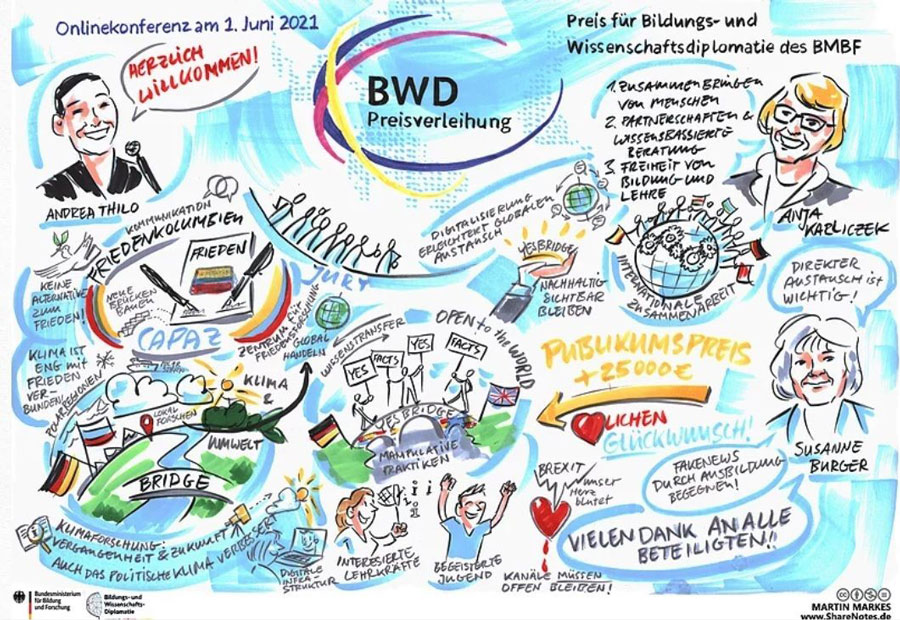
Online Conference, 01.06.2021 – Award for Education and Science Diplomacy, Martin Markes, Sharenotes (CC BY-NC-ND 4.0)
Graphic recording of the award ceremony on 1 June 2021 with the German Federal Minister of Education Anja Karliczek. The YES! – Young Economic Summit (German) received an award from the Federal Ministry of Education and Research.
Equipment and schedule planning
Write a script that documents the concrete schedule with all technical details. Add equipment specialists to your team so all participants can put questions directly to competent people in the chat or by phone/email if they have technical problems.
Plan your staffing resources generously and remember that multitasking is possible, but only to a certain degree. If someone of the team drops out, it shouldn’t put the entire event at risk. Prepare a plan B for technical failures. A backup moderator could be waiting in the wings, for instance, to take over from the main moderator if necessary.
Even if you work with an external service provider, familiarise yourself with the entire equipment so you can support speakers better in case of need.
Our conclusion: virtual events are a separate form of event
Analogue events cannot be transferred one-to-one into the digital world. Organisers must meet the needs of their guests and speakers empathically. That’s why virtual events should be rethought completely. Guests do not wake up in a conference hotel in the morning knowing instantly that this is not a normal day at the office. At a virtual conference they must be gently reminded that they have signed up for it at some point in the past. Take equipment, licences, trainings, support and maybe higher staffing requirements into account. The programme must be designed with shorter impulses, i.e. formats must be shortened and instead staged more often. Ultimately, analogue and digital events relate to each other like conferences and school periods: they resemble each other to some degree, but in the end something completely different takes place.
Although many have had several months’ wide experience with virtual meetings, no speaker or guest wants to wade through hundreds of emails, PDF manuals, checklists and how-to videos. If you spend time and effort to optimise user-friendliness for your 200 or 300 guests, they will surely show their gratitude.
The advantage of virtual events: perfomance can be monitored already during the event and more frequently, for instance with feedback surveys: “How did you like this session / this day / this talk etc.?” You can track and analyse data traces; how many people attended the various sessions, when they arrived and when they left. You can reuse all this information for similar events.
Soon we will open a new chapter with “hybrid events” and surely gain lots of new experiences. Learning is a celebration for us and we will be happy to share our experiences again.
This text has been translated from German.
Download here:
ZBW Checklist for the Preparation of Digital Events
This might also interest you:
- Association of College & Research Libraries (ACRL): Best Practices for Hosting Virtual Events
- Open Access goes Barcamp, Part 1: A new networking opportunity for the Open Access community
- Open Access goes Barcamp, Part 2: How to organise networking online
- Online Events: Mastering Hurdles on the Path to a Digital Future – the Example of the YES! 2020
- The YES! Spirit: Activating a Young Community of Users and Transferring Knowledge
- Libraries and online events, part 1: How to plan a successful event
- Libraries and online events, part 2: How to conduct successful conferences and meetings
- Libraries and online events, part 3: How online workshops encourage new ideas and collaboration
Dr Doreen Siegfried is Head of Marketing and Public Relations. She can also be found on LinkedIn and Twitter.
Portrait: ZBW©
Anja Busch works as a project coordinator in the area of Open Science and Research Data Management at the ZBW – Leibniz Information Centre for Economics. Since 2017, she has been part of the International Support and Coordination Office team of the GO FAIR initiative to promote the implementation of the FAIR principles. Previously, she coordinated projects in business development, fundraising and worked for the Global Economic Symposium. She can also be found on LinkedIn and Twitter.
Portrait, photographer: Soulpicture©
Sina-Marie Heuchmer is junior project manager at the YES! – Young Economic Summit at the ZBW – Leibniz Information Centre for Economics. She completed her training as a specialist for media and information services – library subject area at the ZBW and also successfully completed her state-certified business studies at the Schleswig-Holstein Academy of Economics.
Portrait, photographer: Kai Meinke©
Svea Kreutz is a project manager with YES! – Young Economic Summit at the ZBW – Leibniz Information Centre for Economics. Alongside that, she is studying Digital Management and Transformation. She previously worked for DER SPIEGEL publishing house and studied Socioeconomics at the Kiel University.
Portrait, photographer: Timo Wilke©
Katharina Kriegel works at the ZBW – Leibniz Information Centre for Economics and has been international PR coordinator for the GO FAIR Initiative since 2018. Since July 2021, she has also been co-responsible for communication and community-building tasks in the FAIR Data Spaces project. She can also be foud on LinkedIn.
Portrait, photographer: Paul Kuchel, Pykado©
Andrea Schmidt works at the ZBW – Leibniz Information Centre for Economics and is the Project Manager for the school projects YES! – Young Economic Summit and YES! MINT and is always happy to meet new people with new ideas for enthusiastic knowledge transfer. She can also be found on LinkedIn.
Portrait: ZBW©, photographer Sven Wied
View Comments

Open Science: Grassroots Initiative from Students for Students at the University of Amsterdam
The Student Initiative for Open Science (SIOS) at the University of Amsterdam was...



