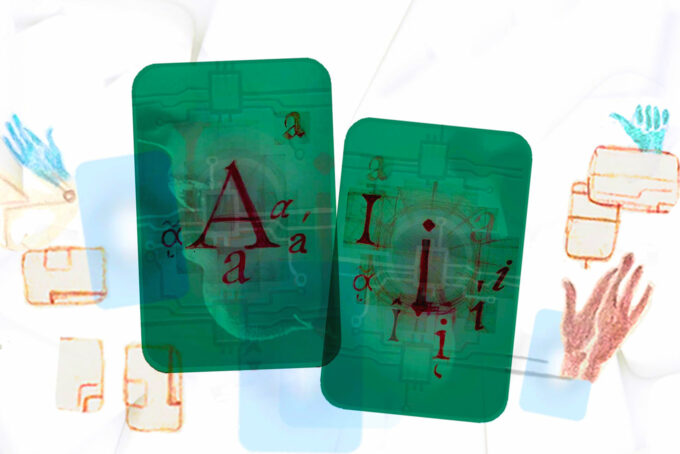Libraries and Online Events, Part 3: How Online Workshops Encourage New Ideas and Collaboration
Innovative tools and methods promote finding new ideas as well as joint work on projects and other tasks in online workshops. In the third part of our three-part series on online events, we introduce some possibilities to organise productive online workshops.
It isn’t just conferences, trade fairs and other events for substantive dialogue that can be held online. Workshops, which strongly hinge on collaborative aspects and joint idea or content creation, can also be very nicely implemented digitally. In this article, we will describe how this is possible.
When planning an online workshop, you should also consider the general points described in part 1 of our series, “Libraries and online events: How to plan a successful event”. Please also keep in mind the tips from part 2, “Libraries and online events: How to conduct successful conferences and meetings”.
Introduction round
In order for workshop participants to be able to work together productively, it is advisable to conduct an introduction round at the beginning. There are many options for how to set up the introduction round. With large groups, this could take too long in videoconferencing systems if everyone contributes. A good alternative would be for each person to write a sentence or two about herself/himself in the chat. Another option is to form pairs or small groups and move the introductions there. These groups could talk to each other in subordinate virtual group rooms (breakout sessions) of a videoconferencing tool, and, for example, also exchange ideas about how they would like the event to play out.
It is also conceivable to have an introduction take place on a board or pinboard prior to the event. Possible tools for this include (examples):
- Padlet (digital pinboard): With Padlet it is possible to create a map on which each participant pinpoints her/his location (maybe combined with a photo of herself/himself). With Zoom the split-screen setting allows you to “stamp” a heart on one point of a shared world map during the event.
- Create a digital pinboard within a collaboration platform: You can design a page with programmes such as Miro, Mural or Nexboard for the introduction.
Working in small groups
Synchronously working in small sub-groups is possible in some videoconferencing systems like Zoom. For this purpose, the participants are divided into so-called breakout sessions (sub-rooms). The division into groups can happen randomly, but also targeted if the participants are interested in certain topics. The options for breakout sessions and assignment processes differ between videoconferencing systems and are also subject to change. Within the breakout sessions, other (asynchronous) tools can of course also be used for productive exchange.
Exchange among the participants
In order to stimulate the exchange among the participants, a check-in (for example, a mood indicator or a gesture from each person showing how he/she is) at the beginning of the event can help participants feel welcome and facilitate a more personal, easy-going exchange.

A netiquette – which might include muting the microphone when not speaking – and a shared agenda, give the participants confidence in how they conduct themselves during the online event.
Voting can be effectively used to get a sense of the mood or in order to make decisions. Offering shared breaks during which, for example, music is played via the videoconferencing system, or a virtual “campfire”, can contribute to the exchange. It is also good to have a “room” at a conference or other major event where participants can casually exchange ideas.
Examples of other formats that can promote the exchange between participants include:
- Send participants on a walk and then view the photos of the walk together.
- Different icebreaker “games” could be used: 2 truths and 1 lie. You write these on a split whiteboard and the others can mark what is incorrect.
- At the beginning, “Peep show” instead of sociometry: All participants tape their camera with sticky notes (preferably in different colours to get a nicely colourful picture). Then the facilitator asks questions like “Who comes from xy?” or “Who has ever done xy?”. The people to whom these questions apply remove the sticky notes from their camera in response.
- Do Draw Together, 1-2-4 or other exercises from Liberating Structures.
- Use the (improv theatre) method “yes, and” to further expand and enrich an idea.
- For check-out each person could show a (bizarre) object and state how he/she is doing.
More options and tools to activate participants of online events can be found in part 2.
Collecting ideas for creativity techniques
A number of creativity techniques that we know offline can also be transferred to the online world. The Six Thinking Hats technique, brainwriting or mind mapping are just a few examples. Some of the tools that can be used to do this include:
- Padlet
- Miro and Mural (contain various templates for working together such as mind maps, brainwriting, flowcharts)
- Nexboard (offers brainstorming and scoring ideas, among other things)
- Conceptboard
- Linoit
- Google Jamboard
- Mindmeister and other mind mapping tools
- Trello
- HowSpace (a complete workshop environment)
In principle, general communication and collaboration platforms such as Slack, Mattermost and many more can be used.
The ideation can take place synchronously or at different times.
Collaboratively processing event content and documentation
The documentation of the event and the collection and development of content can be easily done online using various tools. Many of the tools mentioned in the previous section are suitable for this. Other, more text-oriented tools that could be used, include:
– EduPad (German)
– Etherpad
– Confluence or another wiki
– In a shared document like Google Docs.
A possible scenario would be a combination of a videoconferencing system like Zoom with Padlet or a board like Mural, Miro or Conceptboard. Padlet, for example, would represent a kind of asynchronous event centre that could be used to serve the introduction stage, content collection and event documentation, while Zoom would be used to handle the event’s synchronous aspects.
Conclusion on implementing successful online events
Generally speaking, very interesting event formats are possible online. Through a combination of a maximum of two to three tools that are continuously used during an event, as well as others that are only used selectively, a lively, beneficial and sustainable event can be held online.
Do you have more tips for conducting online workshops that you would like to share? Shoot us a line on Facebook or Twitter!
This might also interest you
- Libraries and online events, part 1: How to plan a successful event
- Libraries and online events, part 2: How to conduct successful conferences and meetings
- How to make your online workshop a success. (German)
- 55 Fun Virtual Team Building Activities For Remote Teams
- 25 useful free online tools for workshop planning and meeting facilitation
- Remote Ideation – Virtual Brainstorming (German)
- 20 Best Online Tools for Design Thinking
- Remote How – Tools for remote teams to watch in 2020
- Virtual team development – making the unthinkable possible: How team workshops succeed in virtual spaces. (German).
The other parts of our series on libraries and online events:
Part 1: How to plan a successful event
Part 2: How to conduct successful conferences and meetings
Part 3: How online workshops encourage new ideas and collaboration
Author: Birgit Fingerle
Birgit Fingerle holds a diploma in economics and business administration and works at ZBW, among others, in the fields innovation management, open innovation, open science and currently in particular with the “Open Economics Guide”. Birgit Fingerle can also be found on Twitter.
Portrait, photographer: Northerncards©
View Comments

Libraries and Online Events, Part 2: How to Conduct Successful Conferences and Meetings
In the first part of our series on online events, ‘How to plan a successful event’,...