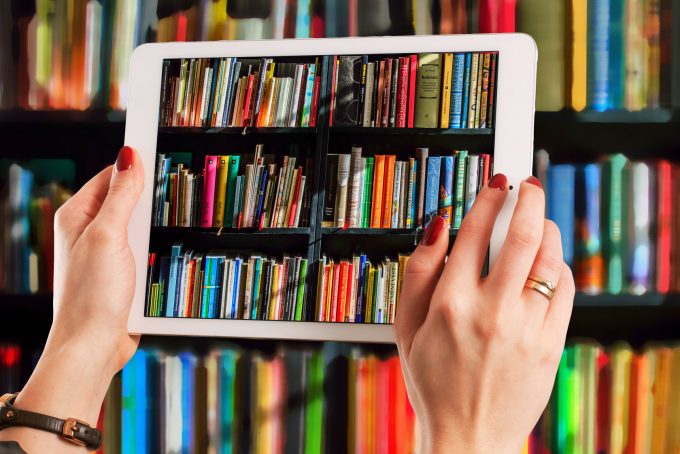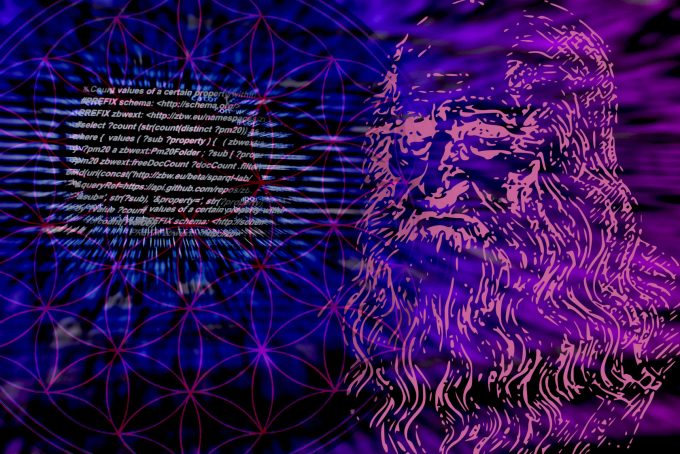Libraries and Online Events, part 1: How to Plan a Successful Event
Online events have many advantages to offer. This is not only the case in the time of COVID-19. With good planning, these advantages can be used systematically. In a three-part series, we will explain what you need to pay attention to in this respect and which formats and tools could be of interest. The first part deals with the general aspects which must be taken into account during the planning process.
by Birgit Fingerle
Even if in future events are no longer required to comply with such stringent pandemic-related restrictions, it is worth thinking about which events really should return to being held on location. Or in which cases should we draw the benefits from digitisation and avoid commuting and travelling? After all, well-planned online events offer a whole range of advantages, one of which is the time saved by not travelling. We will summarise some of the fundamental points concerning the planning process.
Conscious use of live parts of the event and asynchronicity
Generally speaking, for online events it is necessary to weigh up precisely which parts should take place simultaneously and which can be provided on an asynchronous, staggered basis. You shouldn’t attempt to ‘nail’ everything with videoconferencing, because other tools can sometimes do much more. And many elements of events do not have to take place at the same time but can easily be planned at different times.
It is always important to consider the aim of the event and its individual parts. You should then take a critical look at whether they absolutely need to be held in real time. If possible, many parts should be carried out on an asynchronous basis. By doing so, the amount of time spent live can often be significantly reduced and this can mean that the event is more successful. This presents several opportunities: participants will not completely switch off mentally. Excessively long, unproductive meetings are avoided and a better work-life balance can be achieved which works better with childcare and other tasks.
Event duration and breaks
Live events held online should not last too long, as otherwise they can be very tiring. The possible maximum length that makes sense also depends on the format of the event. At a conference where you can come and go as you please, it is possible to hold an event lasting a whole day. A workshop should not exceed a duration of up to four hours including breaks. Nonetheless, regular breaks should still be integrated: after 45 to 60 minutes, there should be a break of five to ten minutes; after 1.5 hours the break should last ten to 15 minutes. Another tip: Think about whether a one-day event can be split over several days. It can also be a good idea to integrate small sections involving movement into the event.
At the same time, it is important to be realistic when planning a timetable. This means that you should plan in at least as much time for the individual tasks that should be carried out online during an event, as you would for offline. In addition, time to explain the tools needs to be built in, just as it is necessary to provide very precise instructions online.
Agenda
For online events, it is also helpful to have an agenda that everyone can see. The event agenda can be static or dynamic. A static agenda may be in the form of a PPT slide, a Word document or a PDF file. In principle, changes are of course also possible here, which in turn means that the agenda remains dynamic to a certain extent. For a dynamic agenda, however, it is more appropriate to use other options for adaptation and a direct involvement in collaborative work:
- Presentation as a KanBan Board, where it is possible to use colour codes and deadlines for tasks amongst other options, for example using Trello, FunRetro.io, Wekan, Kanboard or Restyaboard .
- Use of digital collaboration platforms to create and edit an agenda, such as Miro, Mural or Conceptboard.
During the event, the agenda can be shared in a video conference system either temporarily or throughout the event, with all participants using screen sharing. Alternatively, it could be available on another platform in parallel on a permanent basis.
Keeping participants active so that they don’t switch off
As there is no direct personal contact between speakers and participants during online events, it is all the more important to keep participants active online. Parts of the event in which participants play a passive role should therefore be kept as short as possible. Elements which keep participants active should be introduced, as otherwise participants ‘switch off’. We will tell you about some options for this in the second and third part of this series. They can be implemented when giving feedback during the event.
Feedback during the event
Participant feedback can be gathered during the event in very different ways, for example in the form of hand movements (German). In some video conference systems, there is an option for participants to select an emoji to raise their hand, to give a thumbs up, to clap or similar. Agreement or opposition can also be expressed with the fingers as a number or using cards.
For example, color cards or specially designed Virtual Meeting Cards held in front of the camera can be used. If you do not want to design these Virtual Meeting Cards yourself, you can buy them free of charge from CoCreACT or at the Gesellschaft für Medienpädagogik und Kommunikationskultur (German) or buy ready-made ones at Collaborationsuperpowers.
Examples of online tools that can also be used effectively for feedback are Padlet and Easy Feedback.
Facilitator roles
The number of facilitators required naturally depends on factors such as the size and nature of the event. From ten people at the most, a second facilitator should be brought in.
- One person to act as the main facilitator,
- One person to facilitate the content input from the participant, for example reading and pooling questions in chats and
- One person to provide technical support to participants to look after the parts of the event that take place simultaneously.
Tools: Data privacy, costs and technology test
There are countless tools which are suitable for implementing online events. It isn’t always easy to select the right tool, as the functional scopes vary. Tool collections can be helpful for this. In addition to the different functions, costs also naturally play a role in the selection of suitable tools. A broad range can also be found in this respect too. In addition, data privacy aspects must be considered when making the selection. And finally, it must be clarified whether the participants are willing to create a (free) access username.
The tools which are ultimately selected should be tested extensively in the run-up to the event in interaction with the technical equipment, so that users are familiar with their functions at the actual event. It is also a good idea to offer test dates for speakers as well as for participants where appropriate, where they can get to know the tools being used. Through tasks that the participants have to fulfil in advance, they could be eliminated or combined. If this is not possible on a separate date in advance, the speakers and participants should ideally be offered the opportunity to dial in and clarify potential technical problems at least half an hour before the start of the event.
Have more tips for holding events online? Shoot us a line on Facebook or Twitter!
This may also be of interest:
- Tips for holding online events (German)
- Ready for virtual teaching (German)
- White Paper “Selection and use of web-based communication services in the time of coronavirus – data privacy and data security aspects” (PDF)
- Tool collections: Select the right tools for digital collaboration and learning
- Tips and best practices: this is how libraries digitise their learning provisions
The other parts of our series on libraries and online events:
Part 1: How to plan a successful event
Part 2: How to conduct successful conferences and meetings
Part 3: How online workshops encourage new ideas and collaboration
Author: Birgit Fingerle
Birgit Fingerle holds a diploma in economics and business administration and works at ZBW, among others, in the fields innovation management, open innovation, open science and currently in particular with the “Open Economics Guide”. Birgit Fingerle can also be found on Twitter.
Portrait, photographer: Northerncards©
View Comments

Open Economics: Study on Open Science Principles and Practice in Economics
There is wide agreement with the principles of Open Science in economics. This is...