
Benefit from Twitter as a Learning Tool: Learning in Social Networks
The social media platform Twitter can be used for a wide range of purposes – including learning. Here, we present a range of options for how to use Twitter for learning.
For many years, Twitter was at the top of Jane Hart’s list of the top 100 personal learning tools (which has been appearing for about a decade now); it is currently in third place behind Google Search and YouTube. Twitter also ranks third among the top 200 tools for learning . It is not a coincidence that Twitter ranks so highly in this aspect, as it supports personal learning on a number of levels. From the teacher’s perspective, Twitter also offers a number of advantages – for lecturers, for instance.
Whether you are a student, academic, pupil, teacher, employee or self-employed: Twitter can be used to meet a variety of learning objectives, in individual contexts and in a manner best suited to one’s needs. People often use networks to learn, and Twitter – with its architecture, functions and features – is an ideal tool for this purpose.
Twitter for schools, universities and vocational training
Twitter is used in schools – for example, in the United States. The objectives are to increase pupil engagement in and outside of the classroom and to strengthen team building or communication. It is also used to demonstrate the relevance of the learning material and to enrich it, e.g. with Open Educational Resources which can be discovered on Twitter. Twitter can also be used in university education, research or for learning in a professional context – and it encourages individual, self-paced learning. As many use Twitter on their smartphone, it is also a mobile learning environment.

There are many different ways in which Twitter can be used as a learning tool:
Twitter as a specialised news channel
Twitter can be used to stay up-to-date on topics of interest. To do this, users can follow experts in various fields on Twitter who can be found, for example, through thematically relevant hashtags. Users can also research hashtags on a topic or use apps like Tweetdeck to subscribe to them. Users can create private or public lists to group experts from various fields. Users can also subscribe to expert lists created by others.
“If you follow the specialists in their respective fields, Twitter can also be used as a newspaper on any given specialist subject. The specialists are like editors who use their tweets to select what they consider to be essential. Other users who follow a sufficient number of experts (editors) from a field can be reasonably sure that they are getting all the important information from that particular field.” Source: Corporate Learning – Training and Knowledge Management
Accordingly, Twitter can also be seen as an academic journal – to the extent that some users no longer feel the need to read specialist publications.
Exchanging views and ideas with experts, discussing ideas, obtaining feedback
Twitter is also a great tool for exchanging views and ideas with others such as specialists in their particular fields. In this way, you can benefit from the expertise of others, get feedback or discover new ideas. Users can do this in a number of ways, including by asking questions, answering questions from others, expressing their own ideas, giving feedback or creating surveys.
Public writing encourages reflection and promotes learning
This is an effect that also applies to writing blog posts: Authors who write for public consumption are much more reflective and therefore learn more themselves. Naturally, it is much easier to write knowledgeably and effectively about topics when you fully understand them yourself. At the same time, the newly produced content can serve as learning content for others. To write a tweet (as a note) to yourself about something newly learned therefore encourages your own learning and also presents potential learning opportunities for others. A good example is this webinar (link in German) " target="_blank" rel="noopener noreferrer">“Learning on social media using Twitter”.
One example is writing tweets about interesting points in presentations, such as during conferences. At the same time, tweeting during events can be used as event documentation as well as the curating of tweets for a Twitter “moment” at an event (e.g. Waterkant Festival 2017 (link in German).
Heute startet #waterkant17 – wir sind als Partner wieder mit dabei. Allen Teilnehmern wünschen wir spannende, informative und lässige 2 Tage
— Cluster DiWiSH (@Cluster_DiWiSH) 15. Juni 2017
Anyone can create a hashtag – for an event, for example – if the organisers have not done so.
Setting up learning communities
Twitter is also an excellent community platform for users to create their own online learning communities, allowing learning processes to be shared publicly. All that members of a group need to collaborate on topics on Twitter are a common objective and a hashtag.
As a result, Twitter is sometimes used as an element of MOOCs to exchange views and ideas within the learning community. Examples include the Leuchtfeuer Leuchtfeuer 4.0 MOOC (link in German) with the hashtag #feuer40 and Corporate Learning 2025 MOOCathon with the hashtag #cl2025.
Using Twitter to gather links and content
Every user uses the “Like” button on Twitter in their own particular way. Some people use it to create a ‘collection of links’, which can then be viewed in the user’s profile under ‘Likes’. Another option is to use an automation tool such as IFTTT to transfer all marked Tweet links automatically to a content tool such as Content-Tool wie Pocket, where they can be viewed later.
subscribe to learning accounts
In terms of learning of foreign languages, Twitter is, of course, a social media platform which lends itself to communicating directly with people from other countries.
On Twitter, there are a number of accounts dedicated to provide learning content. In this regard, the learning of foreign languages merits highlighting, for instance through tweets which disseminate grammar rules or vocabulary. A small selection:
- English:
English Club
British Council “Learn English”
Espresso English - Portuguese:
Portugiesisch lernen - Spanich:
Spanish Language
SpanishDict
Spanisch lernen
Vamos Spanish
Twitter is also useful for studying dialects.
The systematic use of Twitter
The more actively you use Twitter, the more you can potentially get out of it.
This also applies to learning. In this context, a helpful approach to help users systematically expand their own activities – on Twitter and elsewhere – and a method for collaborative learning is “Working Out Loud”, based on John Stepper’s book of the same name, which we will deal with in more detail in a future blog post.
If you know of any other interesting examples or have any tips for using Twitter for learning, then we’d like to hear from you.
Related links
- CLP004 Corporate Learning 2025 MOOCathon – Week 1 Twitter for learning; Twitter webinar, recording from 09.05.2017 Twitter as a learning tool (link in German)
- " target="_blank" rel="noopener noreferrer">Learning on social media using Twitter Connect; webinar recording from 16.09.2016 (link in German)
- Can Twitter boost the learning process? (link in German)
- How Twitter helps with learning (link in German)
- Teachers on Twitter: Why should you join and how to get started
- Guide to Using Twitter in Your Teaching Practice
- A List of 18 Twitter-Based Classroom Activities for Learning With Social Media
- Lernen mit Social Software: Twitter
- “Think bigger about science”: Using Twitter for learning in the middle grades
View Comments
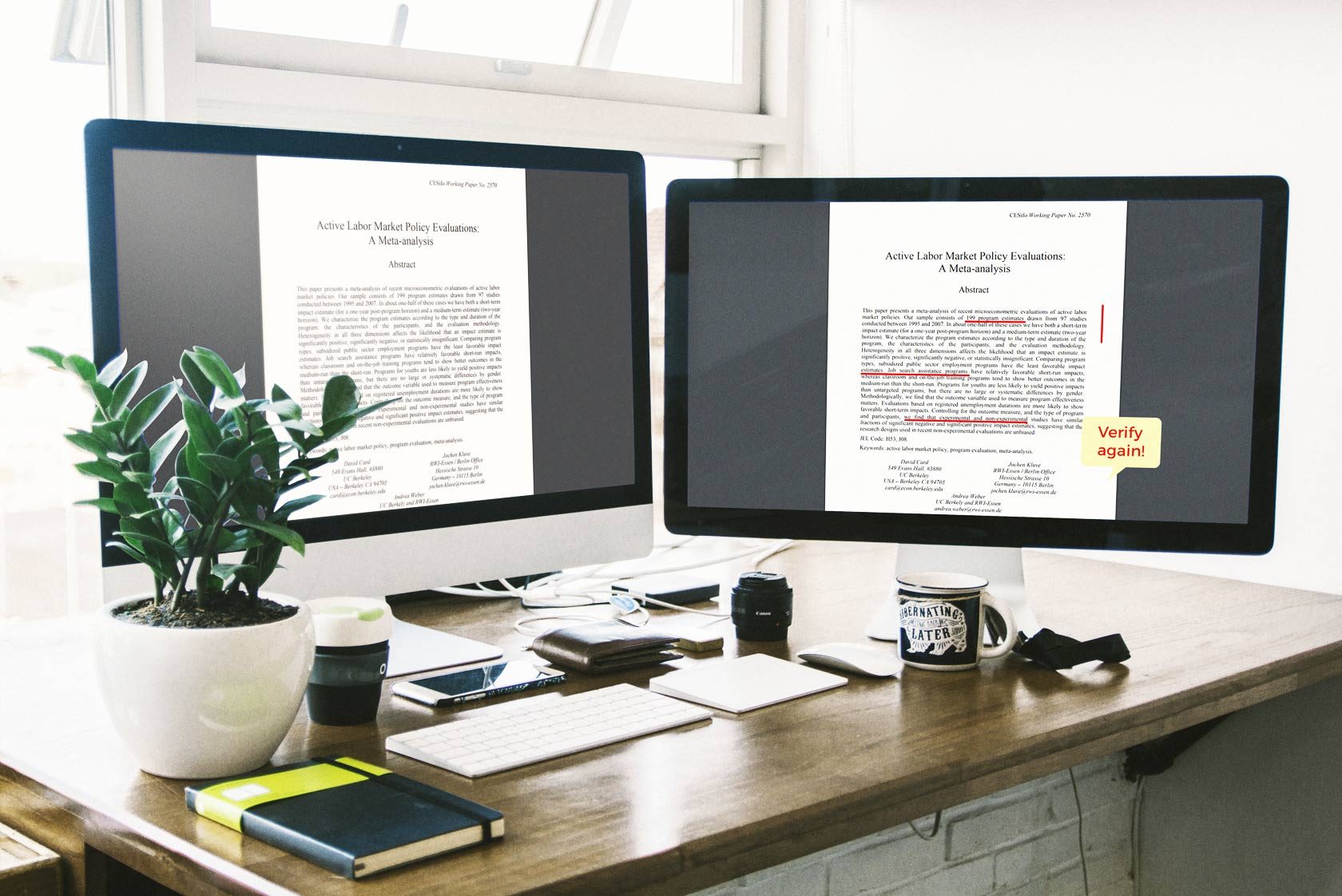
Against the Replication Crisis: New International Journal Encourages Replication Studies
The International Journal for Re-Views in Empirical Economics (IREE) is a new journal...

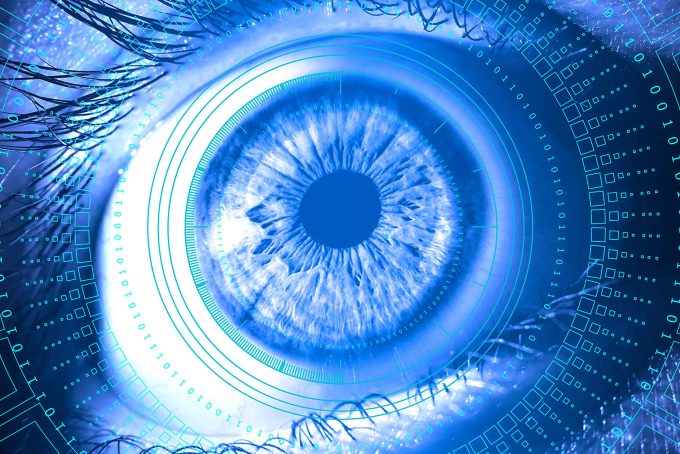
![Twitter und Facebook: Stimmt Ihr Timing? [Infografik]](https://www.zbw-mediatalk.eu/wp-content/uploads/2011/06/fbtiming-680x383.jpg)

 Jürgen Plieninger
Jürgen Plieninger
AuthorWas derzeit zugunsten von Twitter spricht, ist die Tatsache, dass es eins der wenigen Sozialen Netzwerke ist, das frei zugänglich ist, ohne dass man sich gleich registrieren muss.
Wenn man aber bei Twitter angemeldet ist, dann ist es sinnvoll, einen Client zu verwenden, nämlich Tweetdeck https://tweetdeck.twitter.com/. Hier kann man verschiedene Abfragen und Twitter-Accounts als Spalte einrichten (was beispielsweise bei Beobachtung von Konferenzen über ein Schlagwort, einen hashtag ganz sinnvoll ist) und dann gesammelt und zu einem günstigen Zeitpunkt en bloc zur Kenntnis nehmen. Mit anderen Worten: mittels Tweetdeck kann man Twitter sehr schön an die eigenen Bedürfnisse anpassen!